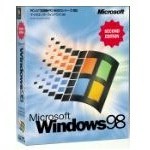€ 100 Excl.TVA.
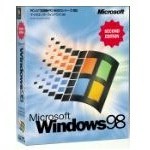 MICROSOFT Windows 98 Oem - 1 Users - Win - Dutch
MICROSOFT Windows 98 Oem - 1 Users - Win - Dutch
Pour une aide personnalisée ou une livraison plus rapide
+32 2 558 30 00
The Microsoft Windows 98 operating system is
the upgrade to Windows that makes your computer work better and play better. It
works better by making it simple to access the Internet and by providing better
system performance along with easier system diagnostics and maintenance. With
Windows 98, your system plays better as well with support for the latest
graphics, sound, and multimedia technologies, the ability to easily add and
remove peripheral devices with support for Universal Serial Bus (USB), and it
also enables you to watch TV on your PC. Windows 98 Second Edition is an update
to Windows 98 that enhances the leading consumer operating system with the
latest Internet, home-networking and hardware technologies.
Windows 98 Second Edition offers consumers a variety of new and enhanced
capabilities related to the Internet, and hardware compatibility:
Internet Explorer 5. Microsoft's popular browsing technologies provide
breakthroughs in Web performance, usability and flexibility.
Windows NetMeeting 3. The latest version of NetMeeting brings Internet
conferencing capability to consumers by offering enhanced usability,
performance, security and support for Internet standards.
Internet Connection Sharing (ICS). ICS is a set of advanced home networking
technologies that enable users to share a single connection to the Internet for
simultaneous Internet access.
Enhanced hardware support. Windows 98 Second Edition offers improved native
support for technologies such as Universal Serial Bus (USB), IEEE 1394 and ACPI
as well as broadband network connections, enabling consumers to connect to and
more easily use a wider range of devices.
- Improved Ease of Use & Internet Access
Dynamic Web-based help and 15 Wizards help make your PC easier to use. Windows 98's Web-aware user interface lets you find information more easily with the same view of content on your PC, network, or the Web. Windows 98 Second Edition now provides Internet Connection Sharing, allowing users to share a single Internet connection over multiple networked PC's.
- Improved Performance & Reliability
Reduce the time it takes to launch applications, get help cleaning your hard disk and improve its efficiency. This is all possible with improvements that make Windows 98 a more robust and reliable operating system.
- Enables a New Generation of Hardware &
Entertainment
Take advantage of the latest hardware advances, like the USB, DVD, and IEEE 1394, and expand the use of your PC with multiple monitor and digital imaging support and Microsoft WebTV for Windows.
| Internet and Multimedia Enhancements | With
updated versions of Internet Explorer, Outlook Express, Windows Media
Player, and DirectX, your PC will deliver an even better on-line and
multimedia experience. |
| System Updates | Windows
98 Second Edition has all the latest system updates to improve the
performance of your PC, including Year 2000 Updates, improved hardware
and software support, enhanced USB support, and more. |
| Internet Connection Sharing | With
Internet Connection Sharing, Windows 98 Second Edition allows you to
share a single internet connection over multiple networked PC's. |
| FAT32 and FAT32 Conversion Utility | This
improved version of the FAT file system helps give you more hard drive
space (28% on average) by more efficiently using space on large disks.
A graphical conversion utility lets you quickly and safely convert a
hard drive to FAT32. |
| Performance Enhancements | With
Windows 98 you will do less waiting. Specifically, Windows 98 can shut
down and launch applications faster than Windows 95. You can also boot
your system faster with new ACPI machines that have fast-boot BIOS
support. |
| Windows Update -- Includes the Update Manager | The
Windows Update Web Site, the on-line extension to Windows 98, is a
Web-based resource site. It gives registered Windows 98 users easy
access to the latest drivers and operating system files, along with
product assistance. |
| HTML-Based Online Help | To
assist users in finding the latest "help" information,
Windows 98 includes an HTML-based on-line help system. In addition to
the improved "Help" information built into the Operating
System, the Help tool in Windows 98 is extensible- dynamically taking
you on-line to the latest information about the topic at hand. |
| 15 Troubleshooting Wizards | These
Troubleshooting Wizards can help you quickly diagnose and solve
technical problems with Windows 98. Troubleshooters are scenario-based
walkthroughs that you can customize to a situation by choosing the
answer that fits your issue. |
| Windows Maintenance Wizard | Schedules
tune-up jobs to run automatically, making your PC more
self-maintainable. It helps you delete unnecessary files and makes
sure your hard disk is optimized and properly functioning. Includes
Disk Defragmenter, ScanDisk, and Disk Cleanup features. |
| System File Checker Utility | System
File Checker keeps track of critical system files that make your
computer run. If these files are moved or changed, it provides an easy
way to restore these files. Once file changes are detected, it offers
you several courses of action. The System File Checker Utility allows
you to troubleshoot problems and become productive again much more
quickly and easily. |
| Support for New Generation of Hardware | You
can now take advantage of the recent innovations in computer hardware.
Major hardware standards supported: Universal Serial Bus (USB), IEEE
1394, Accelerated Graphics Port (AGP), Advanced Configuration and
Power Interface (ACPI), and DVD. |
| Multiple Display Support | Now
you can use multiple monitors and/or multiple graphics adapters on a
single PC. Displaying your work environment on multiple monitors can
let you "spread out" and interact more easily between
documents and applications. |
| DirectX 6 | Adds
depth to multimedia and gaming experiences by increasing the realism
and quality by providing better imaging, built-in support for
Accelerated Graphics Port (AGP) and MMX technologies. Also supports
force-feedback controllers. |
| Microsoft WebTV for Windows | With
a TV tuner card, your PC can act as a receiver of broadcast
information. You can use your PC to find and watch TV programs, view
interactive TV programs that provide supplemental information about
shows, and receive other information. |
| New Backup Utility | This
new backup applet supports SCSI tape devices and makes backing up your
data easier and faster. |
| Web-Aware User Interface | With
Windows 98, Internet access becomes a seamless part of the user
interface. Windows 98 provides you with one utility to universally
view local, network, intranet, and Internet data, so you can get to
the information you need faster and more easily. |
| Suite of Tools for Internet Communication | Includes:
Outlook Express, an e-mail and news reading client; Microsoft
NetMeeting, Internet conferencing; Personal Web Server, an easy way to
publish Web pages; Windows Media Player, streaming multimedia
services, and more. |
| Internet Connection Wizard | The
Internet Connection Wizard is designed to make a first time connection
to the Internet simple. It gives you a list of National ISPs to choose
from, then the Wizard will do all of the software configuration for
you. |
| Built-in Support for the Infrared Specification | Supports
the Infrared Data Association (IrDA) standard for wireless
connectivity with a driver set that provides infrared-equipped
computers with the capability of networking, transferring files, and
printing wirelessly with compatible infrared devices. |
| Dial-Up Networking Improvements | Supports
Dial-Up Scripting that can automate the process of connecting to
bulletin boards and online services. It also includes Dial-Up
Networking user interface enhancements that simplify setting up and
using dial-up connections. |
| Multilink Channel Aggregation | Support
for Multilink Channel Aggregation enables you to combine available
dial-up lines to achieve higher transfer speeds when dialing into the
Internet or network. For example, you can combine two or more ISDN
lines to achieve speeds of up to 128K. |
| Client Support for Virtual Private Networking | Virtual
Private Networking is new networking support for remote users to
access their corporate network via a secure connection. It utilizes
the Point-to-Point Tunneling Protocol (PPTP). Support for this service
is natively built-in to Windows 98. |
Improved Features |
|
| Internet and Multimedia Enhancements | With
updated versions of Internet Explorer, Outlook Express, Windows Media
Player, and DirectX, your PC will deliver an even better on-line and
multimedia experience. |
| Online Services Folder | The
Windows 98 desktop contains an Online Services Folder with links to
America Online (AOL), AT&T WorldNet, CompuServe 3.0, and Prodigy.
When you click the link to an Internet Service Provider, a setup
program starts and automatically registers you. |
| Smooth Setup Experience | Several
enhancements have been made to the Windows 98 setup program in an
effort to decrease setup time and increase setup reliability. For
example, the setup interface shows you how far along you are with the
setup process. |
| Power Management Improvements | Built-in
support for Advanced Configuration and Power Interface (ACPI) lets you
switch on or off your PC like you would your TV set. In addition,
Windows 98 supports Advanced Power Management (APM) 1.2 extensions for
more power management improvements. |
| Windows Scripting Host | Allows
you to save time by automating actions such as creating a shortcut and
connecting to or disconnecting from a network server. This is possible
with Windows 98 support for direct script execution from the user
interface or command line. |
| New Accessibility Tools | The
Accessibility Configuration Wizard helps people adapt Windows' options
to their needs and preferences and the low-end screen magnifier helps
people with moderate vision impairments and those working on
unfamiliar machines. |
| Support for Intel MMX Processors | Provides
support for third parties to build software that takes advantage of
the Intel Pentium Multimedia Extensions (MMX) for fast audio and video
support on the next generation of Intel Pentium processor. |
| System Configuration Utility | This
utility allows you to troubleshoot system configuration issues through
a process of elimination with check boxes. It also allows you to
create and restore back ups of configuration files. This utility is
the graphical replacement for Sysedit. |
| Win32 Drive Model (WDM) | This
new, unified driver model for Windows 98 and Windows NT enables new
devices to have a single driver for both operating systems. It allows
Windows 98 to maintain full legacy device driver support while adding
support for new WDM drivers. |
| Automatic Skip Driver Agent (ASD) | Automatic
Skip Driver Agent (ASD) identifies hardware devices that fail to
respond; displays a dialog box indicating that it has detected a
failure; prompts you with the option to bypass this action on
subsequent startups. |
| New Dr. Watson Utility | If
this utility is enabled, it will intercept software faults and
indicate what software has faulted and why. It also collects detailed
information about your system at the time of the fault and logs this
information for reference later. |
| Display Setting Enhancements | Provides
support for dynamically changing screen resolution and color depth.
Enhancements include: full window drag, font smoothing, wallpaper
stretching, large icons, hi-color icons, and more. |
| PCMCIA Enhancements | Supports:
PC Card32 (Cardbus)--enables notebooks to implement high-bandwidth
apps; PC Cards operating at 3.3 Volts--lets hardware manufacturers
make lower power consumption devices; and Multifunction PC Cards--two
or more functions on a single PC Card. |
| Distributed Component Object Model (DCOM) | Allows
software developers to create component applications. Distributed COM
(DCOM) in Windows 98 provides the infrastructure that allows DCOM
applications to communicate across networks without requiring software
developers to redevelop applications. |
| Client Support for NetWare Directory Services | Supports
Novell NetWare Directory Services (NDS) and enables you to log on to
Novell NetWare 4.x servers running NDS to access files and print
resources. Provides key features that Novell users need. |
| Computer/Processor | 486DX/66 MHz or higher processor |
| Memory | 24 MB RAM; more memory improves performance |
| Hard Disk | Typical installation requires approximately 205 MB of available hard-disk space (includes 45 MB average for backup files during installation), but may range between 140 MB and 315 MB, depending upon system configuration and options selected |
| Drive | CD-ROM or DVD-ROM Drive |
| Display | VGA or higher resolution monitor |
| Peripherals | Microsoft Mouse or compatible pointing device |
| Miscellaneous | Additional
items or services required to use certain features: 14,400 or higher-baud modem or fax modem required for internet access Access to the internet through a service provider (a separate fee may be required) For sound: -Sound card with speakers or headphones, OR -USB speakers (requires PC with USB support) For DVD Video: -DVD ROM Drive -Compatible DVD decoder card or DVD decoder software For Broadcast TV and Web reception: -Compatible TV tuner card -Pentium or higher processor -Additional 65 MB of hard-disk space -Reception depends on availability of broadcast sources in your area For Internet Connection Sharing: -Network connection between the connection host computer and other computer devices sharing internet access |
| Windows 98 Second Edition Full Version | |
| Computer/Processor | 486DX/66 MHz or higher processor |
| Memory | 24mb of RAM; more memory improves performance |
| Hard Disk | -When
using FAT16 File system, typical installation requires 260 MB of
available hard-disk space, but may range between 210 MB and 400 MB,
depending upon system configuration and options selected -When using FAT32 File system, typical installation requires 210 MB of available hard-disk space, but may range between 190 MB and 305 MB, depending upon system configuraiton and options selected |
| Drive | CD-ROM or DVD-ROM Drive |
| Display | VGA or higher resolution monitor |
| Peripherals | Microsoft Mouse or compatible pointing device |
| Miscellaneous | Additional
items or services required to use certain features: 14,400 or higher-baud modem or fax modem required for internet access Access to the internet through a service provider (a separate fee may be required) For sound: -Sound card with speakers or headphones, OR -USB speakers (requires PC with USB support) For DVD Video: -DVD ROM Drive -Compatible DVD decoder card or DVD decoder software For Broadcast TV and Web reception: -Compatible TV tuner card -Pentium or higher processor -Additional 65 MB of hard-disk space -Reception depends on availability of broadcast sources in your area For Internet Connection Sharing: -Network connection between the connection host computer and other computer devices sharing internet access |