 ASUS Network Adapter USB-n13
ASUS Network Adapter USB-n13
For personal help or faster delivery
+32 2 558 30 00
Wireless-N300 USB Adapter
- Secure and Consistent connection
Forceful and well-designed for fast download, file transfer and media streaming
- 2-in-1 device for wireless connection sharing
Enable your WLAN adapter to easily turn into a wireless AP with design-in software AP
- PSP XLink Kai Support
Game with worldwide PSP player over the internet
- EZ WPS
To configure Wi-Fi setting in steps with WPS hardware push button
300Mbps Pro N - Secure and excellent connection
The ASUS USB-N13’s specially-designed internal antenna provides you consistent transmission and wide coverage. The WPA/WPA2 enterprise encryption enables you to access corporate certificate-based authentication network, ensure that you to communicate under fast and high protected environment.
EZ WPS Wi-Fi setup- Simply Insert, Simply Connect
Simply insert USB-N13 into your computer’s USB port and press the WPS button on both the router and USB-N13. Within two steps, a secure and protected wireless connection setting done!
PSP Xlink Kai Support
Xlink Kai is a free software that enables PSP gamers to play system-link games via the Internet instead of via the local area network (LAN). You just enable “PSP Xlink Mode” on ASUS utility, and then wirelessly game with faraway players through Xlink server.
Support Multiple OS - Windows, Mac and Linux
The debut USB-N13 supports you multiple OS driver to easily go freedom wireless on most aboveground OS, such as Windows, Linux, Mac, and even the new Windows 7 and Mac 10.6.
Software AP - 2-in-1 device for wireless connection sharing
When you are in business trip, when you like to share your internet access, the USB-N13 build-in software AP enables you to create a small WLAN environment and connect to the internet via ICS (Internet Connection Sharing). Its ACL (Access Control List) and ICS (Internet Connection Sharing) let you easily manage your access authority and quickly turns your PC into a Wireless AP, flexible and convenient.

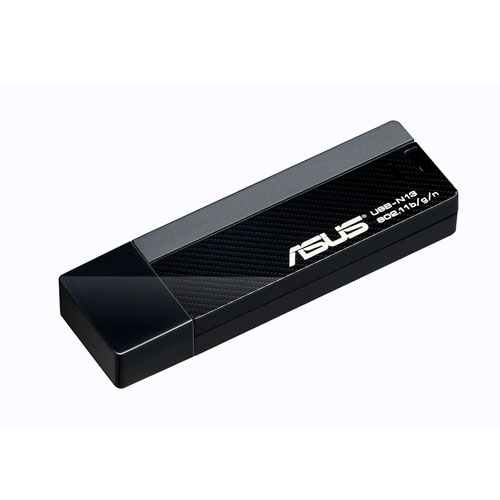

















 FREE Shipping on orders over € 100 Ex VAT.
FREE Shipping on orders over € 100 Ex VAT.

