 EJ-TECHNOLOGIES Jprofiler With Gold Support
EJ-TECHNOLOGIES Jprofiler With Gold Support
For personal help or faster delivery
+32 2 558 30 00
JProfiler is an award-winning all-in-one Java profiler. JProfiler's intuitive GUI helps you find performance bottlenecks, pin down memory leaks and resolve threading issues.
Memory profiling
JProfiler's memory view section offers dynamically updated views on memory usage and allocations. All views can show live and garbage collected objects.
-
Class monitor
Shows classes and their instances. You can mark current values and show differences. -
Allocation monitor
Shows a call tree with annotated allocations of selected classes. -
Allocation hot
spots
Shows a list of methods that allocate selected classes. You can mark current values and show differences. The tree of backtraces can be shown for each hot spot. -
Memory statistics
Shows package statistics of objects and allocations.
Heap walker
In JProfiler's heap walker you can take a snapshot of the heap and drill down to objects of interest by performing selection steps. The heap walker has four views:
-
Classes
Shows all classes and their instances. -
Allocations
Shows allocation tree and allocation hot spots. -
References
Shows a graph of references for individual objects and offers a "show path to garbage collector root" functionality. Also offers cumulated views for incoming and outgoing references. -
Data
Shows instance and class data for individual objects.
CPU profiling
JProfiler offers various ways to record the call tree to optimize for performance or detail. The thread or thread group as well as the thread status can be chosen for all views. The CPU view section contains:
-
Invocation tree
Shows a cumulated top-down tree of all recorded call sequences in the JVM. -
Hot spots
Shows the list of the most time consuming methods. The tree of backtraces can be shown for each hot spot. -
Method graph
Shows a graph of call sequences starting from selected methods. -
CPU statistics
Shows package, class and method statistics.
Thread profiling
For thread profiling, JProfiler offers the following views:
-
Thread history
Shows a timeline with thread activity and thread status. -
Thread monitor
Shows a list of all live threads with their current activity. -
Deadlock detection
graph
Shows a graph of all deadlocks in the JVM. -
Current monitor
usage
Shows the currently used monitors and their associated threads. -
Monitor usage
history
Shows the history of significant waiting and blocking events. -
Monitor usage
statistics
Shows statistics for monitors grouped by monitors, threads and classes of monitors.
VM telemetry
To observe the internal state of your JVM, JProfiler offers various telemetry views:
-
Heap
Shows a timeline with a graph of the used heap and the heap size. -
Objects
Shows a timeline with a graph of live objects and arrays. -
Garbage collector
Shows a timeline with a graph of garbage collector activity. -
Classes
Shows a timeline with a graph of loaded classes. -
Threads
Shows a timeline with a graph of active threads.
JProfiler 3.3 introduces the following notable new features:
- The eclipse 3.x integration was rewritten. The new integration now supports all standard run types in eclipse. Profiling and running your applications are now very similar.
- The IDEA 4.x integration was also rewritten. The new integration now supports all standard run types in IDEA including web applications.
- Profiling settings are now configured in the startup/connection section of the "Edit configurations" dialog.
- A new JDeveloper 10g integration was added. All types of run targets can be profiled from within JDeveloper.
- A new IDE integration for Netbeans 4.0 was added that allows you to profile standard Java projects and web projects conveniently from within Netbeans 4.0.
- In the cumulated incoming reference view of the heap walker, you can now either display the counts and sizes of the reference holders or of the referenced objects. Also, there are now two corresponding selection steps. This makes it much easier to work with certain kinds of memory leaks.
- JProfiler can now reliably keep the VM alive so you can continue to analyze profiling data even after the application has exited.
- JProfiler now consumes a lot less memory than previous versions. This and other enhancements as well as bug fixes ensure a much better stability when profiling for e
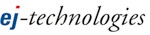
















 FREE Shipping.
FREE Shipping.

