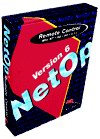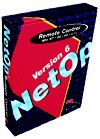 NETOP Netop For Windows (v6.0) - 1 Guest
NETOP Netop For Windows (v6.0) - 1 Guest
For personal help or faster delivery
+32 2 558 30 00
Ever wish you could take a second look at that file on your office PC when you were sitting somewhere else? Or wished you could straighten out a problem on someone else's computer without having to get up and go there yourself? Well now you Can!!
Superior cross-platform remote control for all popular operating systems: Windows NT 4.0, 3.51, Windows 98/95, 3.1x, with optional OS/2 and DOS modules. Supports a wide variety of communication protocols, High speed file transfer with split screen and drag-and-drop, browse and click PC connection, Audio Chat, Help Request feature with SOS button, Outstanding performance via caching, GDI hooking, and compression, minimal bandwidth usage, Outgoing/Incoming Gateway functionality, full range of security features, and much much more....
Overview:
Remote control, File Transfer, Chat, Audio Chat, with Windows 3.1x/95/98, Windows NT 3.51, 4.0 plus compatibility with, OS/2 and DOS(Network) NetOp Modules.
Highly advanced features such as Audio Chat, high speed Delta-file transfer with split screen and drag-and-drop, sophisticated Help Request feature, wide array of communication standard support, session recording and much more...
True Remote Control - Its like being there...
NetOp Remote Control offers the speed you need to remote control your Windows PCs, irrespective of screen resolution. It interacts with the operating system using as few resources as possible. Outstanding performance via caching GDI hooking and compression. Optional compression levels assures optimal performance, also across slower WAN or dial-up links.
Easy to implement:
The world of computing and networking contains many factors that should be considered when implementing almost any program into any environment. Different types of operating systems, communication protocols, security and access privileges set by administrators combined with the actual needs of end users create a complex spectrum of considerations that arise when any change or migration occurs.
The NetOp family of products was designed with that knowledge in mind. It offers compatibility and flexibility that allows for easy implementation and usage on almost any network, with almost any combination of operating systems and communication protocols.
Advanced Features
NetOp Remote Control includes advanced features such as integrated bi-directional high speed Delta file transfer (copy, clone, sync and more..), A powerfull Scripting utility which can automate file transfer operations , remote re-boot, chat mode and interactive request for help feature, Audio Chat allowing users to communicate using their PCs audio systems, Session Recording allowing a user to view a remote control session after it has been completed. NetOp Remote Control also offers the highest level of security. In addition to traditional security features such as password protection, view only feature, user notification and call-back security, NetOp offers extensive logging of remote control activity and bullet proof security through the use of the NetOp Log Server and NetOp Access Security Server. NetOp offers a gateway module, which allows you to access any PC on a network via one dial-in(out) point. The gateway module can run on a non-dedicated PC for the highest possible flexibility. See NetOp Gateway for more details.
New Features
Enhanced Guest Control Panel Interface:
Easy management of Phone Book entries, Current Connections, History, Session Recordings, Scripts and incoming Help Requests using NetOp's drag and drop tabbed interface.
User defines control panel lay-out including which tabs to show and order of the tabs. (Features can be hidden according to user preference).
Explorer like interface, multiple view settings and sort options for all lists.
Cut / Copy / Paste / Drag and Drop of list entries. Also possible to make shortcuts and drop list entries on the desktop.
The Guest tool bar can be placed anywhere on the desktop (Docking toolbar).
Remote Control, File Transfer, Chat and Audio Chat sessions can be established independently of each other.
Each Host window lives independently of the control panel and has its own docking toolbar.
Remote Control Enhancments:
Speed enhancements
A variety of improvements has been done with the aim of making remote control much faster. A speed comparison showed version 6 to be more than 75 % faster than version 5.4. (NT to NT via TCP/IP).
Enhanced NT support:
Lock Keyboard & Mouse , Support for Full Screen DOS box
More user definable hot-keys:
Zoom in/out, Ctrl+Alt+Del, Ctrl+Esc, Alt+Tab
Copy Clipboard
Transfer the content of the clipboard from Guest to Host and vice versa.
AutoScroll feature.
Moving the mouse towards the edge of the window will scroll the window if the Host screen is larger than the window.
The NetOp File Manager:
With version 6, NetOp offer file transfer features that are among the best available. Any user with the need to do simple as well as advanced file transfers will appreciate the variety of features implemented in NetOp Remote Control Version 6.
- Intuitive drag and drop interface
- Easy selection of files / directories, and inverse selections
- Split screen view
- Copy , Move, Synchronisation , and Clone feature
- Delta file transfer.
- Progress meter, also showing speed (bps) and time left
- History list for latest file transfer, showing each file transfered
- Session history, showing all file transfer activity done while connected to
- a specific Host.
- Crash recovery
- Hot-Keys
Separate file transfer log file created which shows file transfers and programs executed. Easy to use "tree-view" log viewer..
The Scripting Utility
Version 6 includes a powerful, yet easy to use, scripting tool. Automated file transfers and launch of programs Defined via an easy to use user interface or batch type script language Available scripts are shown in a tab dialog Scheduling feature with wait and repeat functions. Active X control for creation and running scripts via programming languages supporting OLE automation, for example Visual Basic
Audio Chat A new dimension added to NetOp. Speak with the Host user using your PCs microphone / loudspeakers. Configuration parameters are offered to optimise sound, volume, and audio compression codec being used.
Session Recording
Whether for security reasons or simply to document sessions, the session recording feature comes in handy. Using the recording tool it is simple to record and view remote control sessions initiated with a Host
Bi-Directional Gateway Functionality
Gateway now permits out-going calls. This feature allows a Guest to reach a Gateway via a networking protocol from which the call will be forwarded (or routed) via a dial-up protocol to a Host or another Gateway which can continue to forward the call.
Help Request
Request Help possible via network or dial-up
Easy to use tab shows all incoming Help Requests from Hosts.
Host can pre-define Help Request text and which NetOp Guest Help Provider should receive it.
Host can define alternate protocol to be used when sending help requests.
Host can define help request time-out
Request help icon can be added to the tray, also when Host runs in stealth mode.
On the Guest, a .wav sound file is played when a help-request arrives. By substituting this .wav file, the user can decide which sound should be played.
Communication Enhancements
Enhanced Windows Modem Support
Multi-Protocol Host - Wait for connection on multiple protocols simultaneously
Keep alive messages can be forced from Guest or Host
In-activity time-out
Enhanced TCP/IP Configuration.
Interacts with more IPX routers (including NT servers) to obtain lists of networks.
Guest can wait for connection via modem
Multi-lingual support
English, German and French language support including programs, on-line help and documentation.